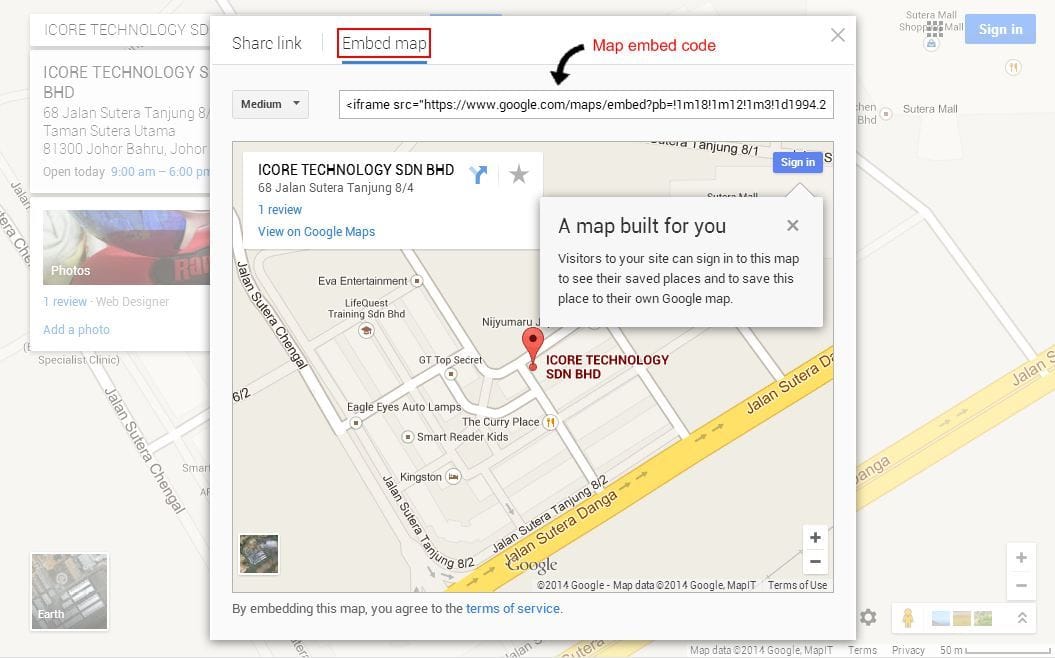How to get Google Maps Embedded CodeSME Builder! Tutorials : Basic Configuration
Step 1
Step 2
Search for your preferred address at the provided search box. If your business is listed on Google Maps, you may directly search by your business name instead.
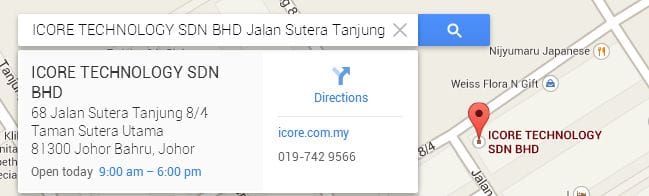
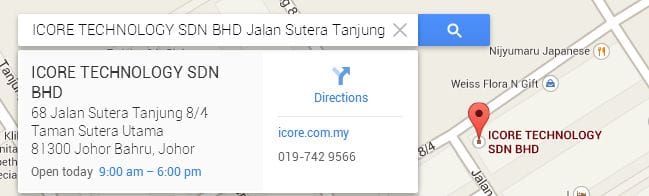
Step 3
After you have locate your business address, click on the  button at bottom right side and a menu will pop up on top of it.
button at bottom right side and a menu will pop up on top of it.

 button at bottom right side and a menu will pop up on top of it.
button at bottom right side and a menu will pop up on top of it.
Step 4
Click on the Share and embed map link, a pop up window will displayed at screen center. In the pop up window, click on the Embed map tab. Now you can see the embed code in the textbox beside the Medium option. Copy the provided code and paste it into your SME Builder! respective field and done.
*You don't need to configure anything, i.e. choosing map size, as SME Builder! template will handle the map size automatically.
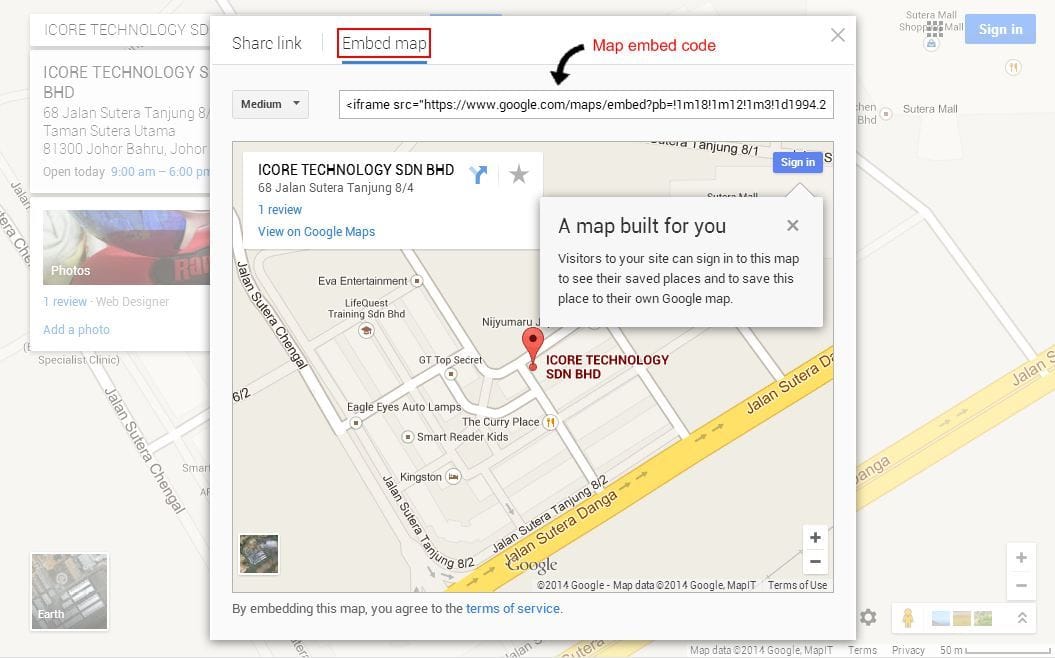
*You don't need to configure anything, i.e. choosing map size, as SME Builder! template will handle the map size automatically.